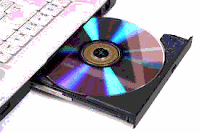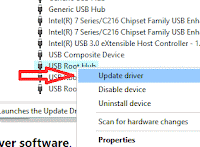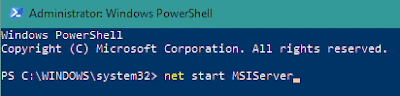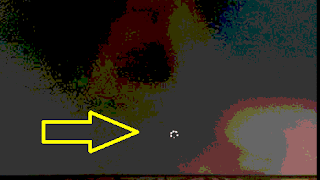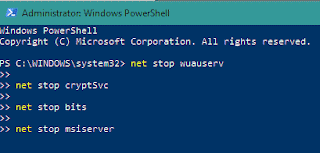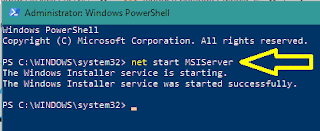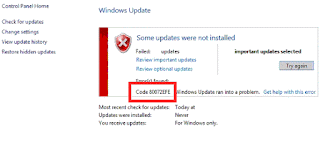How to Fix Browser not working on
Windows 10
Browser is the core interface through which users browse
different pages available on Internet. There are various types of browser
available online, which are either paid or free of cost. In this article, we talk about how to fix browser not working on Windows 10 in detail. Some of the popular browsers
are Internet Explorer, Opera, Google Chrome, Mozilla Firefox, UC Browser, etc.