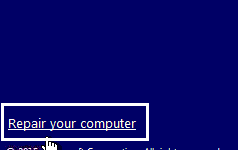How to Fix WIFI Service Not Working Problem in Windows 10 PC
Internet Service can be accessed using Ethernet LAN or WiFi embedded in our PC. Today, we can access internet by establishing connection between PC and SmartPhones. But, Sometimes WiFi service does not work due to unknown reasons. Some readers have reported that problem is seen after unusual Windows update. Read the guide on how to fix WIFI service not working in Windows 10 PC.