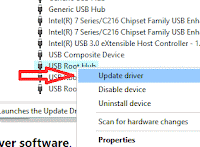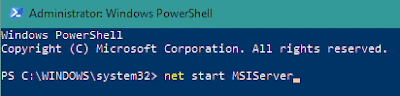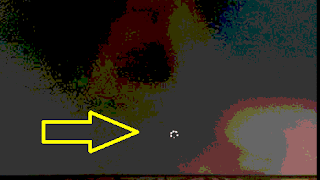Windows
10 most occurred problems and their Solutions
Windows 10 is no doubt the most favorable operating system around
the world. It provides interactive and user-friendly environment for us. It is
very easy to understand and use. Along with fantastic features, it has few problems
annoying permanent users. In this article, we have added Windows 10 most occurred
problems and their solutions. This will help Windows 10 users in solving
problems if they face in the near future.